Shiptory Dashboard
The Shiptory dashboard is designed to have a clear overview of all activities surrounding sales, order statuses, order insights, and postage credit in a single screen.
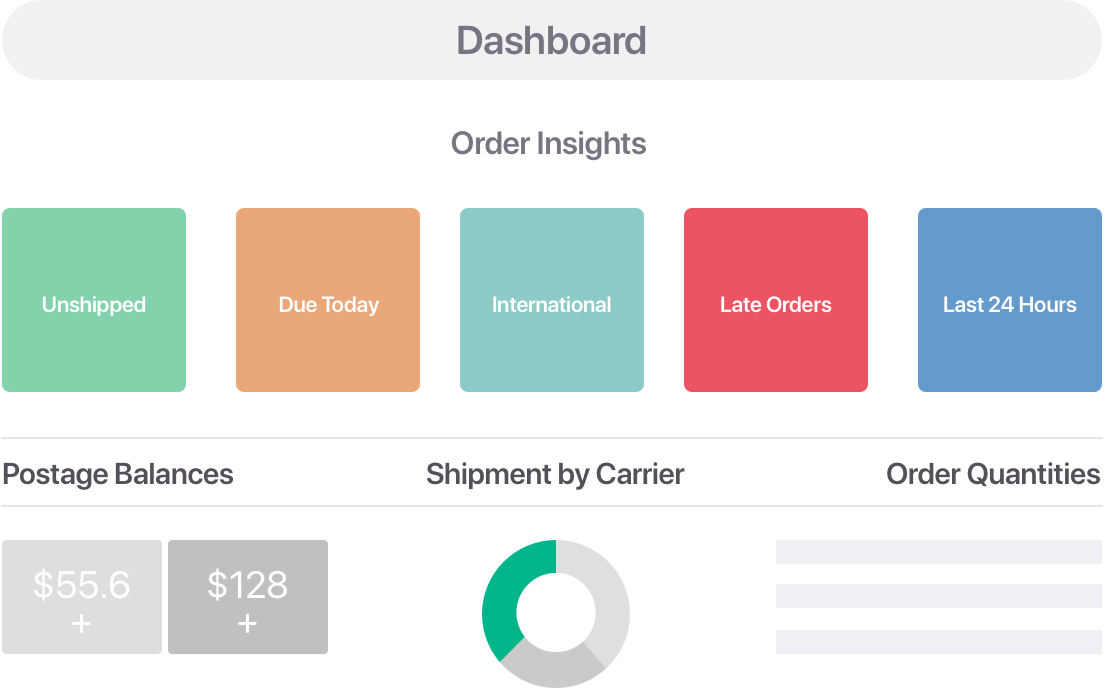
• Order Insights
• Postage Balances
• Shipments by Carrier
• Order Quantities
• Sales
• Order Status
Orders
The main work area is the Shiptory Orders screen. Here you are able to respond to incoming orders and issue returns or re-ships.

• Single-Click Order Processing
• Advanced and Quick Search
• Customizable Order Grid Table
• Modern Order Detail Window
• Agile Shipping Manager
• Real-Time Shipping Rate Comparison
Inventory
Have full control over your local and fulfillment inventory in real time. All inventory is automatically synced with incoming orders and reflects real stock levels. Create bundles from different SKUs and have system deduct these when you receive orders.
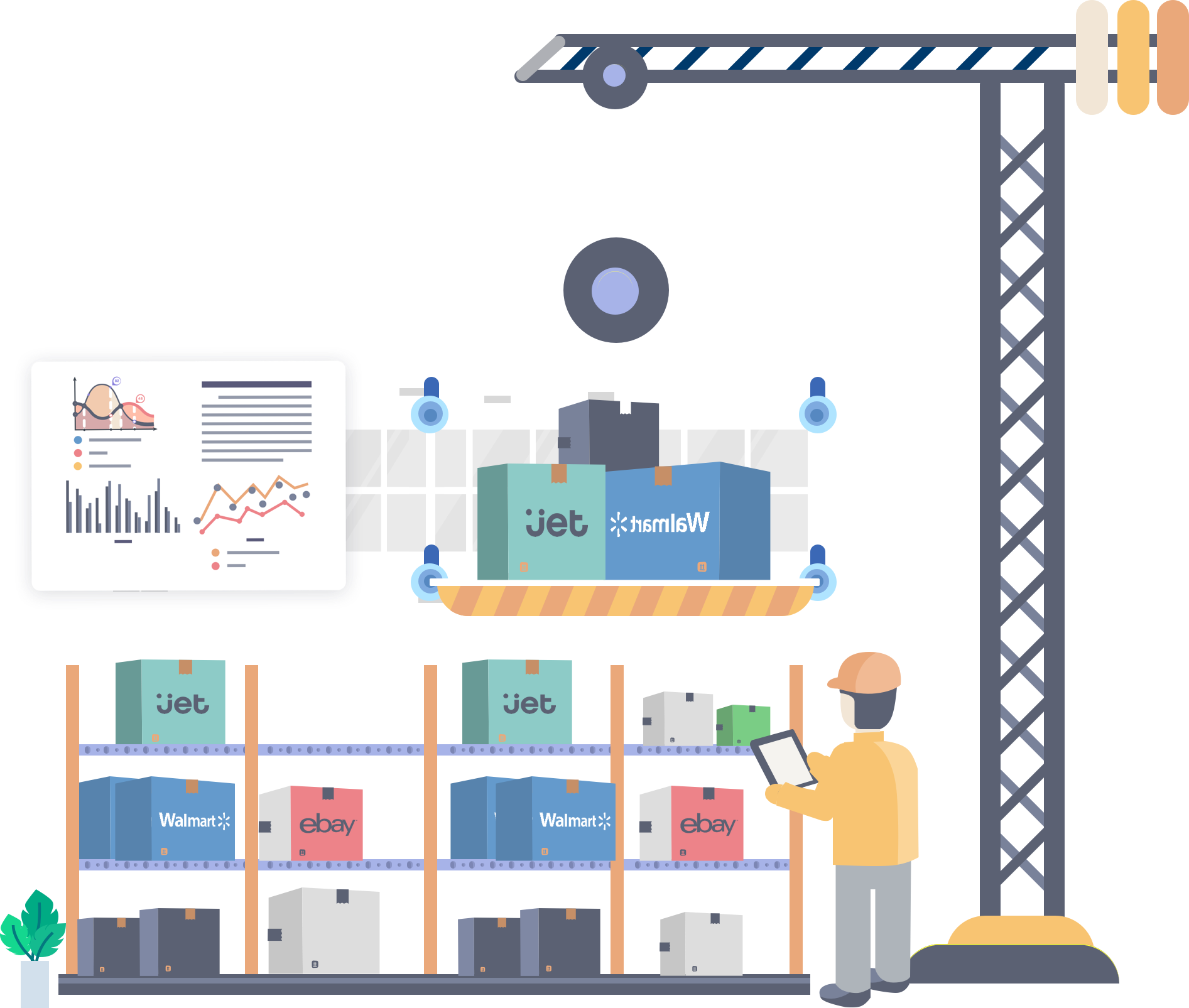
• Easy-to-use Product Creation with Wizard
• FBA inventory forecasting
• Multiple Warehouse Management
• Stock Audit Across Warehouses
• Create Bundled Products on the Fly
• One-Click Stock-in or Stock-out
Shipments
All shipments, single or batch, are logged in this screen. Get a complete history of shipments together with their order numbers, tracking numbers, and shipment costs.

• Batch History
• All Shipment Traffic
• Return Shipment Tracking
In the ![]() Settings page, you can set up the Account Profile, User Management, Marketplace Integrations, and Shipping Carrier Connections.
Settings page, you can set up the Account Profile, User Management, Marketplace Integrations, and Shipping Carrier Connections.
Comments
0 comments
Please sign in to leave a comment.